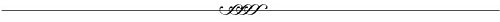98 posts 9/4/2007 5:18 pm
Last Read:
4/12/2008 7:51 am
|
Making Life Like Blings
Thanks to passion8lover8, passion8lover8 for his bling tips which enabled me to make this bling of my main profile picture,  . It is much different than my first attempt. . It is much different than my first attempt.
Anyway, these are the instructions, almost word for word from passion8lover8, with my comments in blue.
1) Create and edit your bling graphic at whatever size you like in an image editing program (such as "The GIMP" which is available for free on the internet ). Crop the final image to a square shape and resize it to 40 x 40 pixels.
2) Open the bling editor and re-arrange your program windows so that you have both the image editing program and the bling editor open and visible, side by side.
3) Zoom in on the image in the image editing program so that its overall size matches the pixel grid of the bling editor.
4) Select a colour range in the image editing program (the program will highlight all of the pixels that are of the selected colour), place an acetate sheet (photo copying transparency) over your computer monitor and mark the highlighted pixels (i.e. the ones that are of the selected colour) on the sheet using a non-permanent marker.
For this part I found it way easier to tape the transparency onto your computer screen, draw in the edges of the image in the Couples Dating bling editor. You must make the sizes match between the image editing program and the Couples Dating bling editor. I used a larger color range for the grass and blanket. If you use GIMP as suggested it defaults to a range of 15. I went down to a range of 5 for my body part of the bling.
One the transparency with the Couples Dating editor lined up I marked a blank square to select the color range. Then I slide the GIMP editor lined up with the lines I had drawn (in permanent marker) and selected the color in GIMP. Using non-permanent I marked off the matching squares on the transparency and then used GIMP to select the color and it gave me the color codes to copy to the Couples Dating editor. Then I slide the GIMP window out of the way and my Couples Dating editor was still there, lined up as I left it, so I could enter the color and highlight the squares. It takes a long time. The bigger the color range, the faster it will go, but the less the definition.
I gently cleaned the transparency still taped to my screen after every couple colors. It gets confusing if you do not clean it.
5) Slide the acetate sheet over your monitor so that it overlays the bling editor's pixel grid and use the marks on the sheet to show you which pixels must be changed to the selected colour (which is entered into the bling editor's RGB boxes)
I rarely get on here, so if you have a question you'd like me to answer, please give me a heads up over at [blog sexyfitwoman] so I know to check.
|
|
|
|
I think that Couples Dating should get with the 20th Century and allow uploads of suitably-sized images! This is a great work-around, but my goodness!
Thank you dear lady for the advice!
|
|
9/20/2007 9:09 am
|
Very interesting. Thanks.
Sleepy Angel 
I  my friends!! my friends!! 
|
|
3/27/2008 8:54 am
|
My oldest sister told me they used to put wax paper on the TV screen and draw on it with crayons when she was a kid in the late 50's. I thought she was making it up... maybe not.
Blingers are probably less "looking for anyone right now" than bloggers, but wouldn't it be better to spend a few hours at Habitat for Humanity or something instead of this?
|
63 posts 4/12/2008 7:51 am |
Too funny JustACluelessGuy
|
37014 posts 9/5/2008 12:17 pm |
I get the concept, but I haven't tried it yet. One of these days I'll find the time to do this.
|
16 posts 11/22/2008 12:08 pm |
Holy Computer Cramps!! I am glad to find this on how to make photo-realistic bling. It looks very time consuming and tedious. Thank you for the information, but I doubt I will ever create any bling using this method. Please Couples Dating make it easy to do this bling creation from photos or art. Help us out...
Thanx, Beau-Up

|
|
1/21/2009 6:29 pm
|
thanks for all ur help now if i can make it work is another thing. lol
|
493 posts 6/25/2009 1:24 am |
Thank you for an excellent post. I am going to attempt this when I get over my nervousness!
All good things come to those who wait
|

 my friends!!
my friends!!